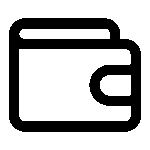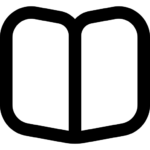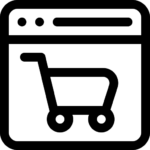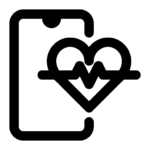Cloud computing: How it works & which platform to use
It has been quite some time since we used hard drives and servers to store, process, and retrieve data. The storage needs of today’s businesses and industries have grown so much that the need for storing & processing increasingly large amounts of data has become indispensable. However, servers and hard drives are limited, given the development rate of today’s businesses and industries. The need for storage that keeps and processes escalating amounts of data has become more crucial. This is where cloud computing comes to play.

Over the past few years, the use of cloud computing as a virtual platform has exploded in popularity. Since it enables users to store and retrieve data through the Internet, it has created a stir in the IT, technological, and business spheres. Global investment in cloud computing has surged due to the availability of uniform, practical, and on-demand network access to a shared database of programmable computer resources.
Table of Contents
What are cloud computing and cloud platforms?
Cloud computing refers to providing shared computer processing resources and data over the Internet on demand to computers and other devices. It enables ubiquitous, convenient, on-demand network access to a shared pool of configurable computing resources. It makes it possible for hardware and software to live separately and in scale. Businesses may save a lot of money on databases, software, and hardware by buying computing resources online or via the cloud and paying how much they use them. Because of this, businesses are not obligated to build and manage their own data centres or computer infrastructure and only need to pay for their products.
For individuals and companies, cloud computing is the best choice due to several benefits, including lower costs, more productivity, speed, efficiency, performance, and security. With cloud computing, users may access data and apps from anywhere, eliminating the need for the continual presence of physical hardware. All the material is housed on a network of hosted servers that transfer data over the Internet, allowing the papers to be accessed from anywhere.
How does cloud computing work?
Data may be transferred over secure satellite networks on the cloud, a networked environment. Platforms for cloud management give customers and businesses an interface for controlling their cloud resources, such as compute instances, storage, connectivity, and other services. Users are given online access to data and cloud services from distant virtual servers, databases, and computers to carry out its operation.
Cloud management platforms can be used to handle both public and private clouds. They may also coordinate with other cloud providers, allowing users to switch between them without rebuilding their resources. A cloud system’s front and back ends can be separated to make it easier to understand how it functions.
- The Front End gets accessed by the clients to get information from the Internet. This covers all equipment clients need for the cloud computing system, including computers, networks, apps, and other technology. All cloud computing systems don’t need to share the same user interface.
- The Back End consists of parts required for cloud computing services e.g., servers, computers, data storage systems, software, and e.t.c. This offers each computer application its dedicated server.
Types of cloud platforms
Cloud computing deployment strategies are classified into three types: private, public, and hybrid.
- Private Cloud – A private cloud is a dedicated cloud environment created for a single business organization with physical components maintained on-site or at a vendor’s data centre. Only individuals on the network can access this infrastructure because it only runs on a private network.
Some companies maintain their own private cloud infrastructure and provide cloud computing services to internal users via the Internet. Other companies employ a third-party cloud vendor to host and manage their servers remotely. E.g., VMware cloud and some of the AWS products.
- Public Cloud – Data and applications are stored in the public cloud using the Internet, and anyone with the appropriate permission can access them. It is entirely digital, enabling a platform where pooled resources may be used as necessary.
The public cloud deployment approach may help organizations scale more readily since these resources are offered through the Internet. The most intriguing feature of the public cloud is that none of its core elements, be it software or application, belongs to you. The supplier is in charge of all of these elements. Furthermore, strong security measures are provided by public cloud service providers to safeguard against unauthorized access to user data by other parties. E.g., Amazon Web Services and Microsoft Azure.
- Hybrid Cloud – Hybrid clouds combine private and public models, enabling enterprises to take advantage of shared resources while maintaining crucial security requirements. Cloud computing and on-premises storage can coexist in a hybrid cloud environment.
Businesses may keep sensitive data locally using the hybrid cloud architecture and access it using apps that run in the public cloud. The private cloud may be used to maintain sensitive customer data, and the public cloud for resource-intensive processing depending on privacy regulations. Example: NASA
Benefits of Cloud Computing
Cloud computing is rapidly gaining popularity due to the numerous benefits it provides. In this section, we will understand the advantages of cloud computing that an organization may anticipate reaping using cloud infrastructure.
- Cost Reduction – With cloud computing, you may switch capital costs (like data centres and physical servers) for variable expenses and only pay for the services you utilize. This system is called a pay-as-you-go since you only pay for the time you use the cloud service. You may reduce your costs and save ample money as there aren’t many variable charges.
- Scalability – Using cloud computing, you can quickly scale the resources in your environment up, down, and in and out based on the needs and demands of your applications and services. Companies do not have to construct or pay for infrastructure to support maximum loads. Likewise, they might cut back fast if resources aren’t being used.
- Speed – There is a rapid and massive allocation of cloud computing resources because the majority of these services are self-service and on-demand. Doing this makes your company more flexible and can generate money much more quickly and stress-free.
- Reliability – Backup and recovery services are also available through cloud computing. Storing data on the cloud rather than locally can help prevent data loss in a tragedy such as a hardware breakdown, a cyberattack, or even a simple human error. Cloud computing allows you to access all of your data in an emergency because of the data’s multiple storage locations around the cloud provider’s network.
- Security – Most cloud service providers offer a comprehensive set of rules, technologies, and controls to help you strengthen your security and guard your data, apps, and infrastructure against possible attacks. Data stored in the cloud is highly secure and accessible anywhere and anytime. Moreover, all cloud-stored data is encrypted and protected to prevent tampering.
Which platform is best for cloud computing?
There are several platforms to choose from when it comes to cloud computing. Cloud computing is not a single piece of technology but a system that is made up of three services: Software-as-a-service (SaaS), Infrastructure-as-a-service (IaaS), and Platform-as-a-service (PaaS), which offer a unique way to provide various services.
- Software-as-a-service (SaaS) refers to licensing a software program to clients. These licenses are often offered on a pay-as-you-go or on-demand basis. As a part of this service, the client can maintain total control of the software environment but is not required to maintain any equipment. Example: Microsoft Office 365. 1
- Infrastructure-as-a-service (IaaS) is a technique that delivers anything through IP-based connectivity as part of an on-demand service that includes operating systems, servers, and storage. The company offers pay-as-you-go rentals. Instead of purchasing software and servers, clients can receive them through an on-demand, outsourced service. Example: IBM Cloud and Microsoft Azure 12.
- Platform-as-a-service (PaaS) is the most complicated platform among the three levels of cloud computing. In this paradigm, cloud providers give you a pre-built platform to put your code and apps. PaaS is similar to SaaS in some ways. The primary differentiation is that PaaS doesn’t deliver software online but builds software supplied through the Internet. Example: Salesforce.com and Heroku.
Consider these before Finalizing the cloud platform for your project.
The kind of activities and type of workloads you will be running. A Platform as a Service (PaaS) provider like AWS Elastic Beanstalk or Google App Engine will be an excellent option if you run mainly web-based applications.
If you plan on running more complex applications or needing more control over your environment, an Infrastructure as a Service (IaaS) provider would be a better option.
Another thing to consider is how much control you need over your environment. With PaaS, the provider takes care of all the infrastructure and maintenance. This can be beneficial if you want to avoid worrying about these things, but it also means you won’t have as much control over your environment.
In summary, cloud computing is a fantastic approach to enhancing productivity and saving money. Finding a trustworthy provider requires research, but once you do, you’ll quickly enjoy the advantages of cloud computing.