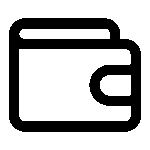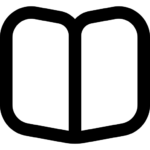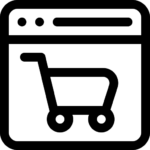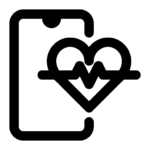Designing User Interfaces for Mobile Apps like a Pro
90% of the time spent on cell phone gadgets is while using mobile applications, indicating a significant change in consumer behaviour due to the increased use of mobile devices. This trend allows startups to create mobile programs that cater to the needs and choices of users. However, the marketplace is already saturated with several mobile apps, making it hard to keep users engaged. This article will discuss designing user interfaces in mobile apps.
Startups need to recognize the significance of user interface (UI) design in mobile and web applications if they want to compete in the competitive mobile app industry. Businesses must have a well-designed mobile application or website since customers often favour companies with a robust online presence. An interactive layout is essential to enlighten clients and create designs that entice them to connect with the utility.
Table of Contents
What Is Mobile UI?
Focusing on cellular UI design and user experience is necessary for producing eye-catching mobile designs that stand out from the competition (UX). Mobile UI design is different from laptop design and needs a thorough understanding of user preferences and mobile design trends. Companies can develop intriguing mobile apps that keep users interested and involved in the app by focusing on the simplicity of use, easy navigation, and aesthetically appealing designs.
The mobile user interface (UI) is the graphical user interface displayed on mobile devices that users interact with. It’s the space where users interact with the screen’s content, from icons and buttons to text fields and scrolling actions. However, designing a mobile UI is different from desktop computers due to unique requirements caused by the smaller screen size and touchscreen controls.
Designers must consider several factors that affect the mobile UI’s usability, including the size and placement of icons, text labels, and graphical representations. Symbols are often used to maximize screen real estate, and controls are automatically hidden until accessed, necessitating an emphasis on visual cues and signs. Since there isn’t enough room for text labels on every element, users may get confused if the symbols aren’t readable and self-explanatory. Current mobile operating systems share similar rules for mobile interface design, emphasizing user control with strong, clear, and easy actions and information.
Several factors and criteria must be followed to guarantee usability and user engagement while designing a mobile UI. These recommendations may help designers create mobile interfaces that are simple to use, navigate, and comprehend, boosting user engagement and happiness. Developing an aesthetically pleasing and simple UI is a top priority for designers as mobile devices gain popularity.
Significance of UI/UX design in mobile applications
Mobile app developers must prioritize user experience (UX) to stand out in this fiercely competitive digital industry. A quality user interface (UI) design that improves the user experience is essential to do this. Layout, aesthetic design, and interactive components like buttons and icons are all included in a mobile app’s user interface (UI) design.
On the other hand, UX design concentrates on the total interaction a user experiences with the app. This covers how effectively the app satisfies the user’s requirements and how simple it is. By giving UI/UX design top priority, developers can make mobile applications that meet the demands of their target market and provide an excellent first impression, which can improve app ratings, lower user churn, and draw in investors. Hence, UI/UX design is a crucial component of creating mobile apps and should be considered if developers want to compete in the fiercely cutthroat digital market.
Here are some of the key reasons why UI/UX design is significant in mobile applications:
- Enhancing user engagement: A strong UI/UX design keeps consumers interested in the app and encourages them to use it more often. The whole user experience is enhanced by an app that is simple for users to browse and locate what they are searching for.
- Building brand loyalty: Users may become more devoted to a brand if they use an app with excellent UI/UX design. Users are more likely to stick with an app and even suggest it to others if they love using it and find it simple.
- Improving app ratings: UI/UX-designed apps often have better user ratings, which may help them draw in more users and improve their ratings. An app with a high rating is one that consumers find helpful, fun, and simple to use.
- Reducing user churn: A poorly designed app may irritate users, who may then remove it. A solid UI/UX design makes sure that customers find the programme simple to use, which lowers the chance that they will delete it.
- Attracting investors: An excellent UI/UX and well-designed app might draw in investors interested in funding mobile apps. A well-designed software shows that the designers took the time to create something that is both useful and aesthetically pleasing.
The importance of creating a custom UI design for your app
A well-designed user interface may significantly improve the overall user experience of an app by making it more precise and more attractive to use. In addition to establishing the app’s brand identity, a distinctive UI layout may serve to set it apart from competitors and make it more appealing to consumers. In addition, it is essential to ensure that the UI design is uniform across the app, with a clear information scale and easy navigation. A complex or cluttered user interface may frustrate users and result in a bad overall experience. Spending time and money on developing a unique and effective user interface may be beneficial to app developers who want to stand out in a crowded market.
Here are a few justifications for why designing an utterly unique UI on your app is vital:
- Brand Identity: A distinctive UI layout is a powerful device for defining your app’s own personality. Your brand’s unique style and values may be mirrored in a well-designed user interface, therefore aiding customers in recognizing and remembering your business. Your app may also have a cohesive look and feel by using your company’s visual elements, such as its colour scheme, logo, and typeface, in order to reinforce its brand identity. You can separate your app in a competitive market by creating a visually attractive and cohesive layout that reflects your brand’s message.
- User Experience: A well-designed UI can make a big difference in how the user feels about the product. Users can quickly glance around the app, making it easier to use and more interesting. Having a user-friendly interface and basic functionality will keep users interested in your software. A programme that is easy for people to use makes them feel comfortable and confident, which makes for a good user experience. A well-designed user interface ensures the program’s functionality and increases its attractiveness.
- Stand Out: A unique user interface (UI) design can also help your app stand out in a crowded app store. It helps you make a unique look for your app that makes it stand out from the rest, which raises its visibility and brings in more users. Users are likely to be interested in your app if it has a clear and interesting layout that makes them want to download and use it.
- Consistency: With a bespoke UI layout, you can be assured that your app will look equal throughout all structures and devices. This makes it easier for users to utilize the app, as they feel more comfortable and assured. The layout of your website needs to be consistent so that you can benefit from the consideration and self-confidence of your customers. A stable look and feel will help you strengthen brand recognition and make your app more memorable and identifiable.
- Improved Engagement: A personalized UI layout may be a useful resource in elevating app user engagement. An appealing and intuitive consumer experience encourages customers to spend extra time the usage of the app, which enhances engagement and increases retention quotes. Users are more likely to return and refer people to your app if they like its usage of it, which may additionally enhance consumer boom and acquisition of your app. You may also decorate personal engagement and the boom of your app by using the use of a powerful custom UI design to help you create a fascinating revel-in on your users.
Tips Every Designer Should Follow For Mobile UI Design
In order to construct a compelling and user-friendly mobile app interface, designers must adhere to a few best practices for mobile UI design. These are some guidelines that every designer for mobile UI design should abide by:
Maintaining uniformity – Consistency is essential while creating a mobile application’s user interface (UI). It’s crucial to keep the app’s design consistent throughout, not only with regard to the icons and buttons but also with regard to colour and pattern. Users can easily engage with the app since they are used to its appearance. The Amazon mobile app is a wonderful example of consistency since it uses the same colour scheme and page layout no matter what the user is doing. It’s crucial to be precise when describing the design aspects, such as the typefaces to be utilized and the colour of the call-to-action buttons. To improve the user experience, consistency must be designed.
Fast loading speed – One of the most important elements of UX design is speed; mobile app loading times play a big part in this. Users prefer apps with the quickest loading times possible; thus, mobile app designers must work to reduce loading times. User bounce rates rise with slow loading times. Mobile users are frequently impatient, and the greater the loading time, the higher the probability of users quitting the app. The app should load completely in around three seconds. Keeping consumers interested requires designing with a short loading time in mind.
Readability – Readability is an essential element of mobile app UI design. With smaller screens compared to desktops, it’s important to make the content short and easy to skim. Users tend to pick out keywords and phrases rather than reading every word. Additionally, content must be accessible even when the user has no data connection. Prioritizing content based on the user’s needs enhances the user experience. Designers must prioritize readability and combine it with other design elements to create great UX.
Design finger-friendly buttons – Finger-friendly buttons are critical to mobile app UI design. Accidental taps often happen because of small touch controls, so creating controls that measure at least 10-12 mm (40px) can prevent this. Tap targets must be large enough for users to tap easily, as smaller tap targets can lead to users tapping on the wrong target. For example, in ads, buttons are often very small and hard to reach. To avoid this pain point, designers must keep tap targets in mind when designing mobile UI.
Designing finger-friendly buttons – Designing user-friendly buttons for fingers is essential for the mobile app user interface (UI). Small touch controls often result in unintentional touches; this may be avoided by designing rules that are at least 10–12 mm (40px) in size. Tap targets must be big enough for users to tap easily since smaller tap targets might lead to users tapping on the incorrect target. For instance, buttons in advertisements are often tiny and difficult to grasp. To overcome this problem, designers must consider tap targets while creating mobile user interfaces.
Design and placement – Another crucial factor to consider when creating a mobile app’s user interface is the design and placement of forms on mobile devices. It might be irritating to fill out and submit a form on a tiny mobile screen; thus, it’s crucial to consider alternative forms while designing the website. When creating a mobile menu, including a “click to call” phone number in the header might make it simple for customers to get in touch with the company. A recommended practice for desktop and mobile design is to minimize the number of form fields and make it obvious what is necessary. The user experience may also be improved by creating form labels rather than only using placeholder text for form fields. Last but not least, because form location may affect conversions, it is crucial to consider where the form is located on the page and how it adapts to a responsive layout.
Conclusion
We at Delaine Technologies are aware of the necessity of designing a smooth user experience for your mobile app. In our opinion, users shouldn’t have to struggle to comprehend how a product works. Because of this, we advise undertaking in-depth research on your intended audience before beginning the development of your mobile app.
You may understand the target market more deeply by establishing lean personas and customer journey maps and doing user research. The user experience may be more personalized and successful the better you understand your target. At Delaine Technologies, we work hard to support you in developing an app that satisfies your target market’s particular requirements and tastes, resulting in a successful and user-friendly app.